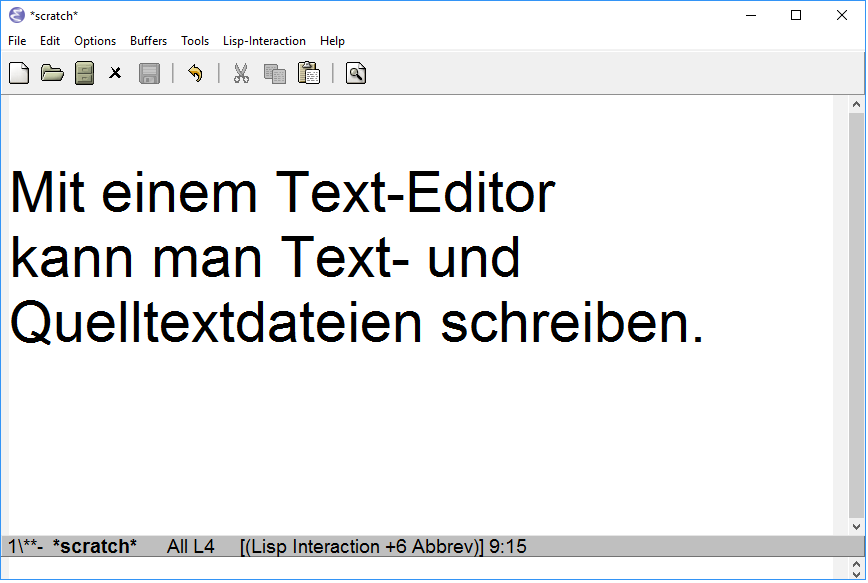Texteditoren
Marie-Christine Jones 2017Präsentation mit reveal.js, geschrieben mit Emacs
Normale Funktionen
- Texte Schreiben und Speichern
- Suchen, Ersetzen
- Mehrere Dateien gleichzeitig
- Tastenkombinationen
- WYSIWYG
Programmier-Editoren
- Syntax Highlighting
- Code-Einrückung
- Auto-Vervollständigung
- Plug-Ins, programmierbar, Makros
- Code-Faltung
- Oft in Entwicklungsumgebung integriert
Auto-Vervollständigung
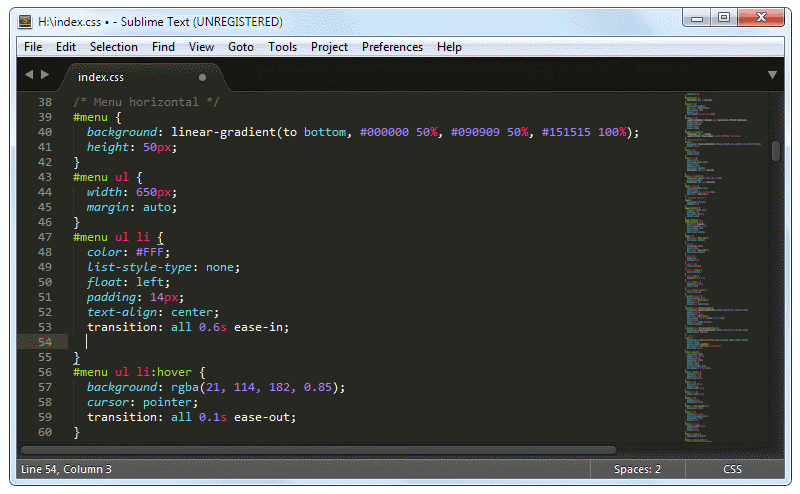
Integrierte Editoren
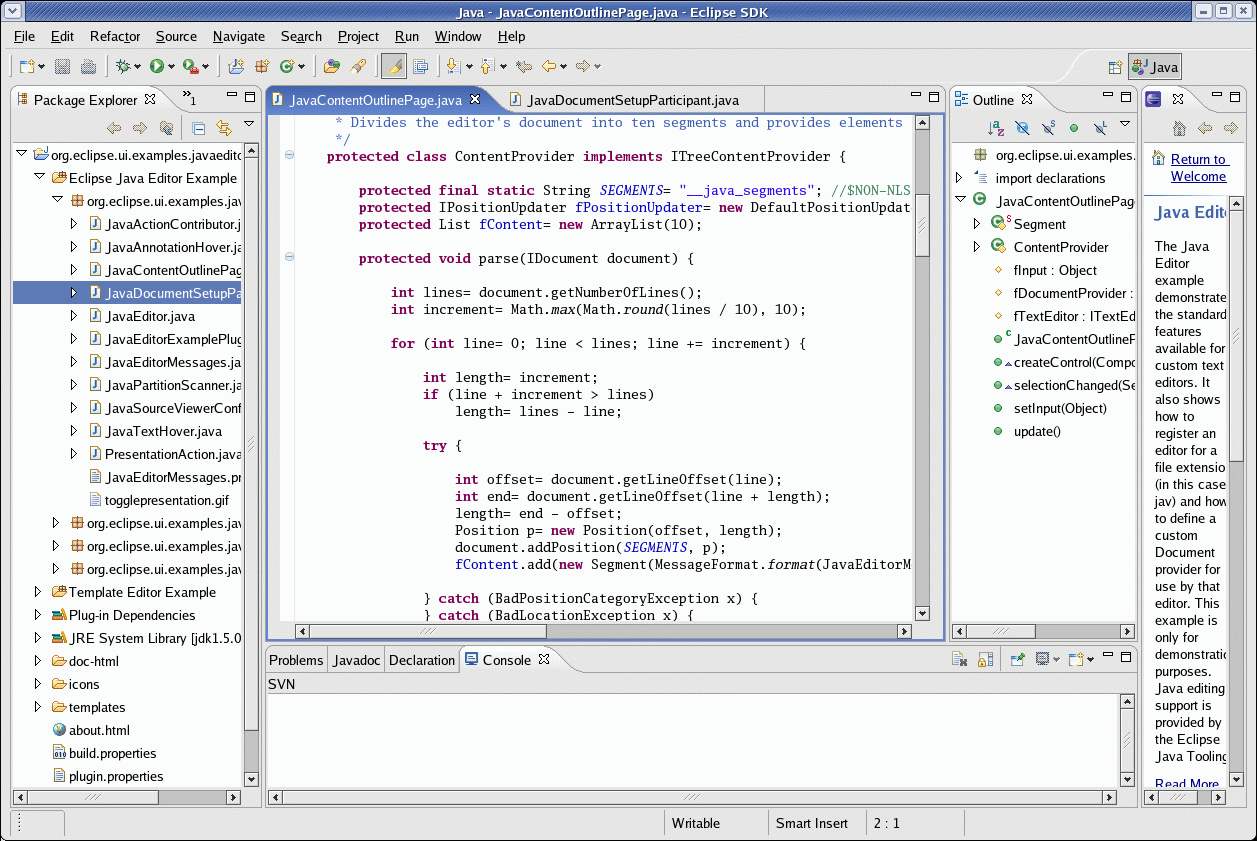
Bekannte Editoren
- TECO, Ed
- Notepad++
- Sublime Text
- Atom
- vi/vim, Emacs
TECO, Ed
Teco
- Text Editor and COrrector
- ca. 1963 am MIT von Daniel L. Murphy entwickelt
0uA0uB100<%A+qBuB$>qB=$$Ed
- ed is the standard Unix text editor.
- 1969 von Ken Thompson bei AT&T entwickelt
- YAFIYGI
Notepad++
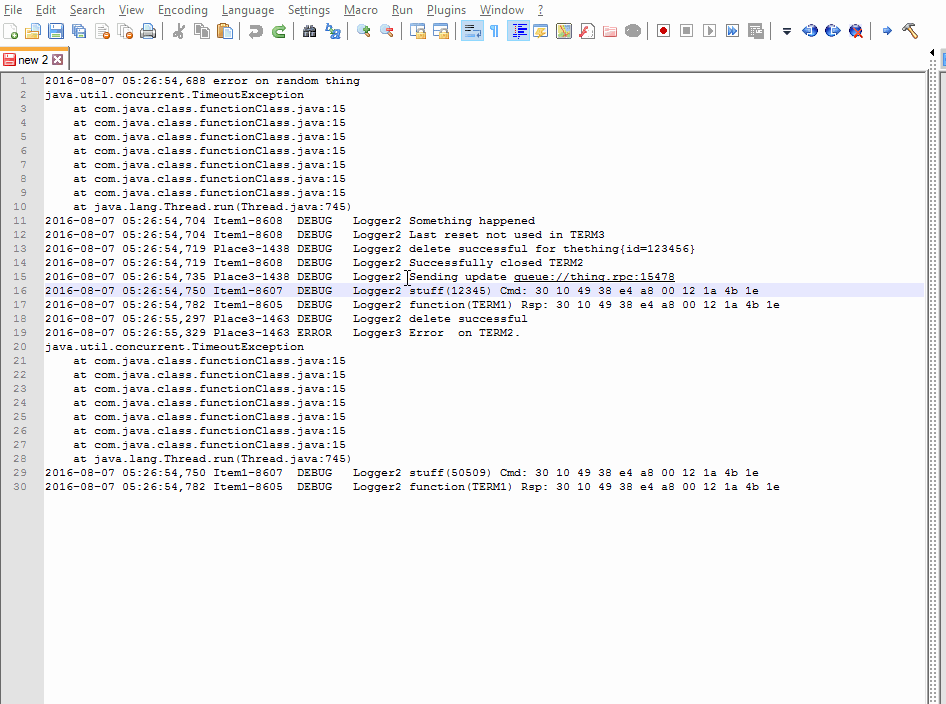
Sublime Text
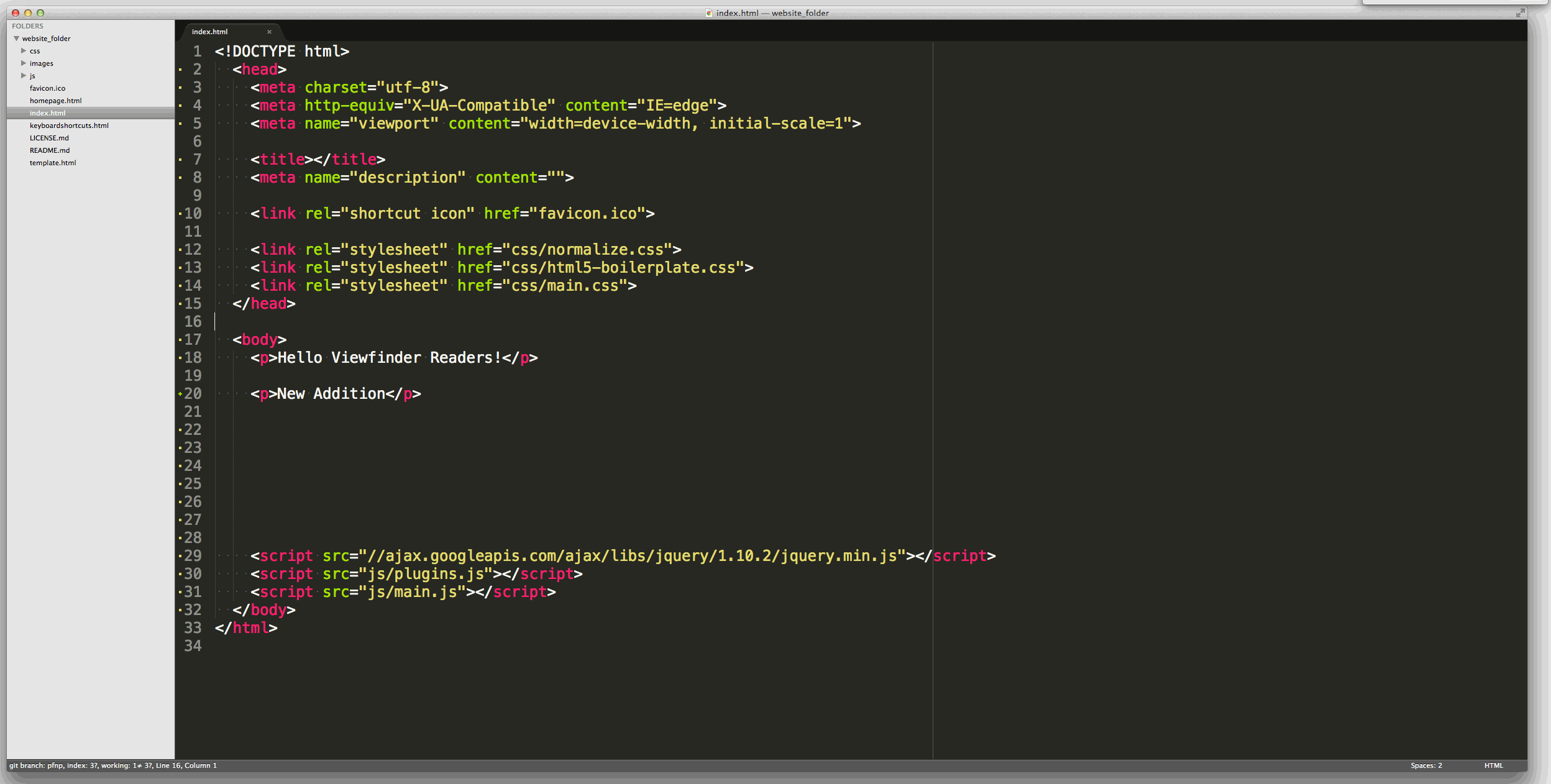
Atom
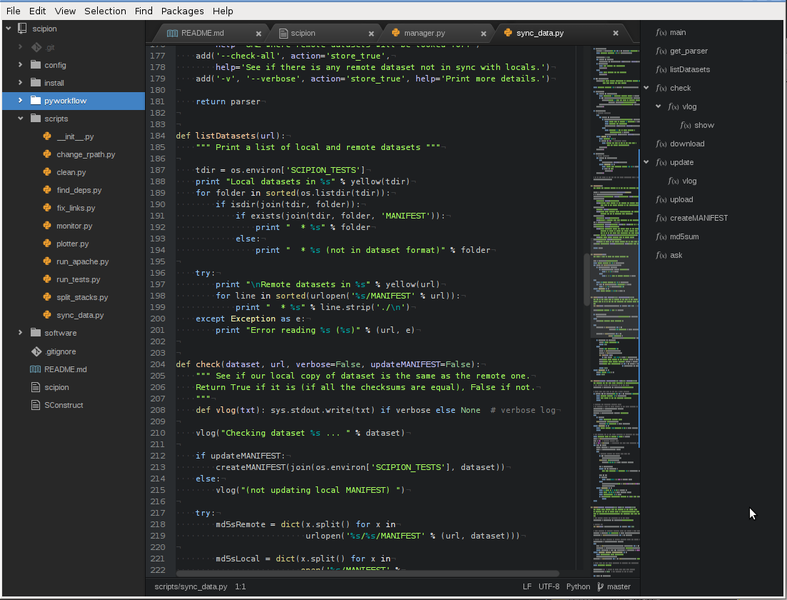
Emacs
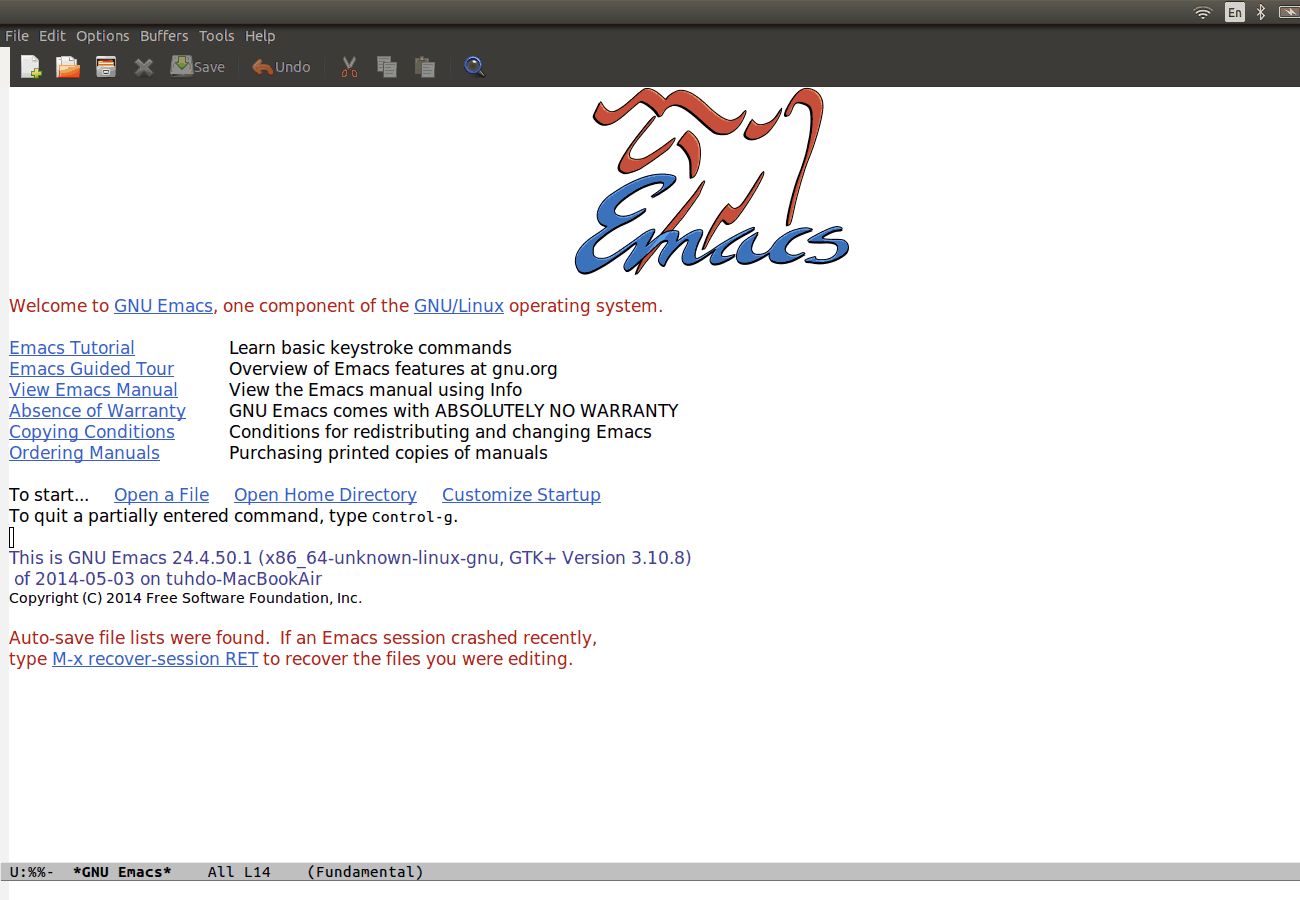
vi, VIM
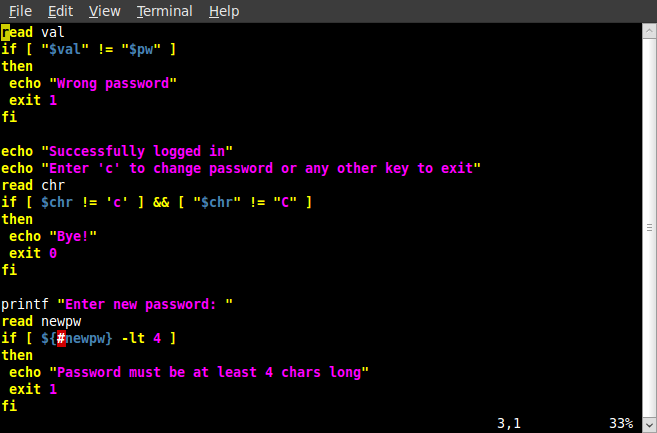
Bilderquellen
Animiertes Bild von Emacs http://tuhdo.github.io/emacs-tutor.htmlCodevervollständigung https://i.emezeta.com/weblog/manual-sublime-text/code-completion.gif
Bild von vi https://bashinaction.files.wordpress.com/2009/12/vi.png
Eclipse IDE http://www.file-extensions.org/imgs/app-picture/6844/eclipse-ide-for-java-developers.gif
Sublime Text http://www.just-wp-it.com/wp-content/uploads/2016/03/Sublime.gif
Notepad++ http://i.imgur.com/G4Y8Dky.gif
Atom https://de.wikipedia.org/wiki/Datei:Atom-editor.png